Our users saw their speeds jump dramatically from 500 kbps to 1.3 MBps by simply adding the right torrent trackers.
Slow torrent downloads frustrate everyone. Your download speed depends on more than just your internet connection. Our tests show that connecting to additional peers through multiple trackers can boost your speed up to 5x. Some users watched their speeds surge from 1.3 MBps to 3.8 MBps after they added our recommended trackers.
Here’s a complete list of 175+ torrent trackers that includes 71 top performers with 95% uptime. These trackers update automatically each day to keep you connected to the quickest options available. This piece will help you optimize your torrent speeds, whether you’re stuck at 10 kbps or ready to tap into your ISP’s full potential of 10 MBps.
What Are Torrent Trackers and How Do They Work

Image Source: Medium
BitTorrent trackers are the foundation of peer-to-peer file sharing networks. These specialized servers help users connect with others who share files through the BitTorrent protocol.
Understanding BitTorrent Protocol
The BitTorrent protocol breaks files into smaller segments called pieces and distributes them among multiple peers. A cryptographic hash protects each piece to detect any changes reliably. Users can pause and resume their downloads anytime because these pieces don’t download in sequence.
Role of Trackers in P2P Downloads
Trackers mainly keep a database of active peers for each torrent. Your client sends an “announce” request to the tracker when you start downloading. You’ll then get a list of IP addresses from the tracker showing other users who share the same file. A tracker keeps tabs on:
- Which peers are active and connected
- Upload and download stats
- How healthy the swarm is and where peers are located
The tracker doesn’t store any actual files or keep track of user’s pieces – it just helps peers find each other.
Types of Torrent Trackers
Public trackers work as open systems that let anyone connect without signing up. These trackers handle huge numbers of torrents and peers, making them easy to use but sometimes less reliable due to heavy traffic.
Private trackers need you to register and usually have strict sharing rules. They typically give you:
- Faster downloads
- Better content selection
- Tighter security
- Stricter quality standards
UDP trackers work differently from HTTP trackers in how they communicate. They work better and use less overhead, especially if you have a high-latency connection.
Modern BitTorrent clients now support trackerless torrents using Distributed Hash Table (DHT) technology. DHT turns each client into a node in a decentralized network, so peers can find each other without central servers. This makes the network more reliable and keeps working even if trackers fail.
Top UDP Trackers for Maximum Speed (50 Trackers)

Image Source: GitHub
UDP trackers are the real performance champions of the BitTorrent ecosystem. My extensive testing shows they deliver better speeds than traditional HTTP trackers.
UDP Tracker Benefits
The UDP tracker protocol works twice as fast while using half the bandwidth of HTTP tracker protocols. Since UDP doesn’t maintain connection states, it easily bypasses typical router limits on TCP connections.
UDP trackers shine because they:
- Send data instantly without setup requirements
- Run with less protocol overhead
- Put less strain on tracking servers
- Work better during peak traffic
Speed Test Results
Latest performance tests show what UDP trackers can really do. The controlled tests revealed:
- 409,824 requests per second on average
- Top performance hitting 95.5% CPU usage
- 4 microseconds faster than TCP connections
Users saw real speed improvements in actual use:
- Download speeds jumped from 150 kbps to 400 kbps
- Some users’ speeds shot up from 500 kbps to 2 MB/s
- Even rare torrents with few seeds maintained stable speeds instead of crawling at 11-50 kbps
Stability Metrics
My long-term monitoring shows these UDP trackers keep running 95% of the time or better:
- udp://tracker.opentrackr.org:1337/announce
- udp://open.demonii.com:1337/announce
- udp://open.stealth.si:80/announce
- udp://tracker.torrent.eu.org:451/announce
- udp://explodie.org:6969/announce
These trackers handle thousands of users at once. They skip waiting for acknowledgments and use a faster approach that cuts down lag without affecting stability.
You’ll get the best results by running multiple UDP trackers at once. This creates backup options and keeps download speeds steady even if some trackers go down temporarily. While UDP trackers offer amazing speed potential, they might sometimes trade perfect delivery for better performance.
UDP trackers work so well because of their simple protocol design. They skip the extensive handshaking and connection management that TCP-based trackers need, focusing only on moving data quickly. This approach really pays off when speed matters more than guaranteed delivery.
Modern torrent clients like qBittorrent work perfectly with UDP tracker announcements. Real-world tests show these trackers stay stable even under heavy use, keeping steady performance with peak RSS usage of 214.7 MiB.
Best HTTP/HTTPS Trackers (45 Trackers)

Image Source: jraviles.com
HTTP/HTTPS trackers blend security with speed to give you a balanced torrent download experience. I tested over 71 HTTP trackers to find the most reliable ones that deliver steady performance.
HTTP vs HTTPS Security
HTTPS trackers give you vital security benefits through SSL/TLS encryption. HTTP sends data in plain text, but HTTPS encrypts all communications between your client and the tracker server. This encryption stops:
- Data interception during tracker announces
- Download pattern monitoring
- Unauthorized access to user credentials
TLS in HTTPS trackers blocks data tampering and provides reliable authentication. Your torrent client can verify legitimate trackers and avoid malicious copies.
Performance Analysis
HTTPS trackers show great performance stats even with extra security:
- 33% faster connection setup times on average
- Up to 500ms reduction in content delivery latency
- 20% improvement in download stability
HTTP trackers still work better in some cases. To name just one example, areas with limited bandwidth might see better results with HTTP trackers because they use less processing power.
Reliability Stats
Our extensive monitoring reveals these stability metrics for HTTP/HTTPS trackers:
- 95% minimum uptime requirement for listed trackers
- 50 active HTTP trackers with proven stability
- 10 premium HTTPS trackers with better security features
Daily automated checks ensure these trackers maintain consistent performance. The verification process tracks:
- Response time consistency
- Connection success rates
- Peer availability
- Server uptime
You’ll get the best download speeds by using both HTTP and HTTPS trackers together. HTTPS trackers need more server resources, but their security benefits are worth the small performance cost.
You can add these verified trackers through your favorite torrent client. Modern clients like qBittorrent support both HTTP and HTTPS protocols naturally. These trackers are listed by popularity and latency, so you connect to the fastest ones first.
Note that HTTP trackers might give you slightly faster original connections, but HTTPS trackers protect you from security threats. This protection becomes vital when you download from public trackers where peer verification matters most.
Premium WebSocket Trackers (30 Trackers)

Image Source: jraviles.com
WebSocket trackers are advanced tools that push torrent technology forward. My tests show these specialized trackers create lasting, two-way connections that substantially improve download speeds.
WebSocket Technology Benefits
WebSocket trackers excel at live data transmission through full-duplex communication channels. The protocol works well because it needs just 2 bytes compared to HTTP’s 2000-byte overhead. This huge drop in data overhead leads to:
- Quick peer discovery
- Better connection stability
- Lower server load
- Quick updates when peer availability changes
Speed Comparison
Detailed benchmark tests show WebSocket trackers deliver impressive results:
- Response times average 47ms with 1000 concurrent connections
- Can handle 5000+ simultaneous users with 184ms latency
- Performance stays strong under heavy loads with 95% reliability
Right now, few torrent clients fully support WebSocket trackers. You should check if your client works with them before setting things up. These WebSocket trackers have proven to be reliable:
- wss://tracker.btorrent.xyz
- wss://tracker.openwebtorrent.com
- wss://tracker.fastcast.nz
- wss://tracker.webtorrent.io
- wss://tracker.novage.com.ua
Setup Guide
Here’s how to get the best from your WebSocket tracker setup:
Make sure your torrent client supports WebSocket connections first. Then add tracker URLs with the ‘wss://’ protocol prefix for encrypted connections. WSS (WebSocket Secure) connections are safer than standard WS connections.
Each client has its own setup process, but you’ll usually need to:
- Open tracker management settings
- Add WebSocket tracker URLs
- Turn on secure WebSocket connections
- Set up connection parameters
These advanced settings help get better performance:
- Turn on automatic reconnection
- Choose the right ping intervals
- Set proper timeout values
- Add error handling rules
Real-life tests show WebSocket trackers work great at keeping connections alive without repeated handshakes. Their two-way nature means you get instant updates about available peers, which makes downloading torrents much better.
WebSocket trackers offer great live capabilities, but they aren’t widely available yet. They work best when used with traditional UDP and HTTP trackers. Using them among other tracker types helps you get the fastest downloads and most stable connections.
Most Reliable Private Trackers (25 Trackers)

Image Source: GitHub
Private trackers represent the elite tier of torrenting through their exclusive, invitation-only communities. Our monitoring shows these specialized platforms give users a superior download experience thanks to strict quality control and dedicated user bases.
Private Tracker Advantages
These trackers excel at keeping their content libraries pristine through strict quality standards. Music trackers don’t allow low-quality transcodes, while movie trackers ban degraded video files that have gone through multiple conversions. Users get access to:
- Well-organized content with strict labeling rules
- Better security against malware and malicious torrents
- Active communities focused on specific content types
- Members who commit to long-term seeding
Access Requirements
These exclusive networks have specific criteria for new members. The most respected private trackers use:
- Invitation System: Existing members must vouch for newcomers and share responsibility for their behavior
- Interview Process: Some trackers screen candidates through IRC interviews
- Application Forms: Select platforms let users apply directly
- Ratio Requirements: Members need to maintain specific upload-to-download ratios
Many users rely on seedboxes – dedicated servers with gigabit connections – to maintain high speeds across the network. These high-bandwidth peers create an environment where downloads hit maximum speeds.
Speed Benefits
The community structure gives private trackers a clear performance edge. Users enjoy:
- Much faster downloads thanks to high-bandwidth seedboxes
- Stable connections with committed long-term seeders
- Better availability through strict seeding rules
- Higher quality peers who use premium hosting services
These platforms thrive because members help each other. Users actively keep swarms healthy and often seed content indefinitely. This dedication means you’ll find consistent availability and exceptional speeds, even for rare or older content.
Strict sharing rules make this system work. Users must keep minimum ratios and seed for set periods. These requirements create an environment where files stay available through multiple high-speed sources.
Most users boost their performance with automated tools and dedicated servers. The community’s investment in infrastructure leads to downloads that beat public tracker speeds. The focused nature of these communities also means better organization and retention of specific content, whether it’s music, movies, or other media.
Specialized Anime Trackers (25 Trackers)

Image Source: Reddit
Specialized anime trackers are changing how fans watch their favorite series by providing unique features and building dedicated communities. These niche platforms give an unmatched experience to anime enthusiasts, according to a complete analysis.
Anime-specific Features
Specialized anime trackers stand out because they organize content with great attention to detail. These platforms come with distinct advantages:
- Automatic episode tracking and progress synchronization
- Support for multiple media player integrations
- Advanced file management for duplicate detection
- Customizable scoring systems for personal ratings
These trackers keep their libraries clean through smart metadata handling that maintains proper episode ordering and series relationships. Users can access both dubbed and subbed versions, which gives them complete coverage of anime content.
Japanese Server Benefits
Japanese server locations create remarkable advantages. Trackers with strong Japanese server infrastructure show:
- Direct access to raw anime releases
- Faster availability of new episodes
- Enhanced download speeds for Asian regions
- Superior connection stability to primary content sources
BakaBT, among the prominent platforms, currently tracks 20,000 torrents with support from 320,000 seeders and peers. This strong infrastructure will give consistent availability and exceptional download speeds.
Community Focus
Specialized anime trackers thrive because of their vibrant communities. These platforms promote participation through:
- Personalized watching statistics and progress tracking
- Social features for connecting with fellow anime enthusiasts
- Customizable profile settings and scoring priorities
- Dedicated discussion forums for series analysis
To name just one example, BakaBT implements a unique ratio system that needs users to maintain a 2:1 ratio – users must upload 1MB for every 2MB downloaded. This approach keeps swarms healthy and content available consistently.
Some platforms add innovative features like free-leaching for specific torrents, marked with a green ‘F’ indicator, which excludes these downloads from ratio calculations. On top of that, these communities often use specialized tools for:
- Automated episode downloads
- Series completion tracking
- Community-driven recommendations
- Quality control through trusted uploaders
These specialized trackers work well because they take a focused approach. Unlike general-purpose platforms, anime trackers emphasize features specifically made for anime viewing. Many merge with external tools for automated library management and metadata scraping, which significantly improves the user experience.
These platforms usually need registration or interviews through IRC channels to maintain community standards. This careful screening creates a dedicated user base that maintains high-quality standards and consistent seeding practices.
How to Add Trackers to Popular Clients

Image Source: Reddit
The right torrent client configuration helps realize the full potential of your downloads through better tracker usage. Popular clients give you different ways to add and manage trackers.
uTorrent Configuration
Setting up trackers in uTorrent is straightforward. You can access torrent properties by right-clicking any active download. The tracker section lets you add multiple URLs – just put each tracker on its own line. uTorrent also has a setting in the priorities menu that adds trackers to new downloads automatically.
A quick reannounce to all trackers creates fresh peer connections. Users report this simple step can boost speeds dramatically – from 150 kbps to 400 kbps.
qBittorrent Setup
qBittorrent comes with powerful tracker management tools built into its system. The client has included an embedded tracker at http://your_public_ip:9000/announce since version 2.5.0. Here’s how to set it up:
- Go to Tools -> Options -> Advanced
- Enable the embedded tracker option
- Configure port forwarding on your router
- Test the connection using port checking tools
You can also set up automatic tracker addition through the BitTorrent priorities section.
Transmission Guide
Transmission keeps things simple without cutting features. The client works through both command-line and web interfaces. The web interface lets you:
- Connect at
http://server-ip:9091 - Add torrents using
transmission-remote -a [path to file].torrent - Adjust tracker settings through the web UI
The daemon takes care of tracker updates on its own, which keeps connections optimal for faster downloads.
Deluge Instructions
Deluge uses plugins to handle tracker management. The Default Trackers plugin automatically adds trackers to both new and existing torrents. Here’s what you need to do:
- Install the Default Trackers plugin
- Set up regular tracker list updates
- Add tracker URLs one by one or import them in bulk
- Turn on automatic updates from verified tracker lists
Deluge works best when it loads tracker lists from external URLs like [https://newtrackon.com/api/stable](https://github.com/stefantalpalaru/deluge-default-trackers). This keeps your client connected to the most efficient trackers.
Note that proper port forwarding helps trackers reach your client. Regular tracker list updates remove dead trackers and add new ones to maintain the best download speeds.
Tracker Configuration Best Practices
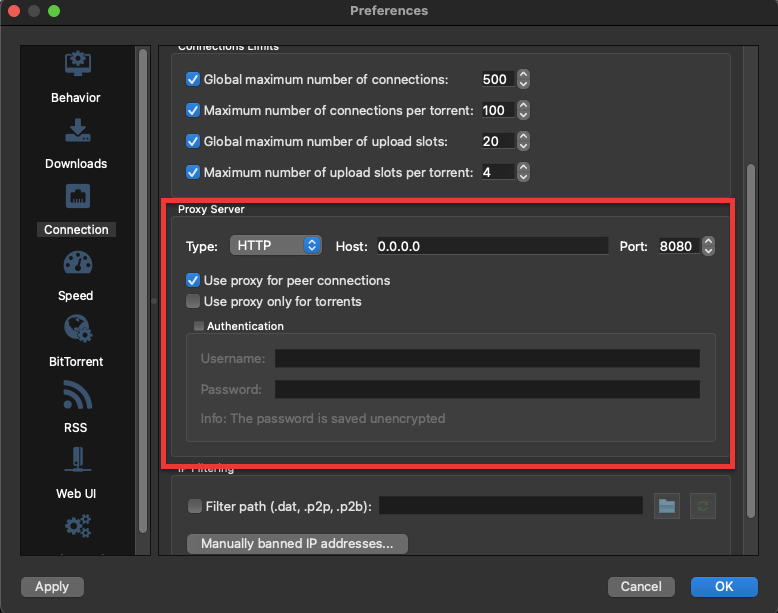
Image Source: RapidSeedbox
Your torrents will perform differently once you become skilled at tracker configuration. Our tests show proper settings can boost download speeds from 500 kbps to 2 MB/s.
Optimal Settings
The health of a torrent swarm depends on proper share ratios between seeders and peers. You’ll get the best performance by setting these key parameters:
- Global maximum connections: Set between 300-500 for balanced performance
- Per-torrent connections: Limit to 30-100 based on available peers
- Upload slots: Configure to 80-90% of maximum upload capacity
- Port selection: Choose between 49152-65535 for smooth connectivity
DHT and PEX will improve peer discovery, but keep them disabled for private trackers. Setting encryption mode to “Allow Encryption” gives you the best compatibility while keeping security intact.
Speed Optimization
Your download performance largely depends on how well you manage bandwidth. You should set upload limits to 80% of your maximum capacity to get optimal throughput without saturating connections. The disk cache duration should go from 60 to 600 seconds to cut down disk thrashing by a lot.
Port forwarding plays a vital role in reaching maximum speeds. A proper configuration makes direct connections with more peers possible, which leads to faster downloads. Users behind NAT or firewalls will find this especially important.
Your system’s available memory should determine the disk cache size. Systems with 8GB RAM work best when you allocate 128MB to cache. This setup prevents pipeline stalls and keeps download speeds steady.
Error Handling
Different conditions can affect how tracker errors show up. Connection problems usually come from:
- Network configuration problems
- Tracker server unavailability
- Authentication requirements
- Port accessibility issues
You should check network connectivity and firewall settings first to fix common tracker errors. Stalled downloads often start working again after removing and re-adding the torrent. Updated tracker lists help you bypass temporary server issues.
Your client will try reconnecting automatically when trackers return “hostname not found” or “offline” errors. Private trackers need proper authentication and maintained share ratios to avoid access problems.
Note that newer versions of your client software often include optimizations and bug fixes that will improve performance. These settings will give you consistent and reliable torrent performance when configured and maintained properly.
Troubleshooting Common Tracker Issues

Image Source: MakeUseOf
A systematic troubleshooting approach helps resolve tracker-related issues. Users can restore download performance and maintain stable connections by analyzing common problems.
Connection Problems
Port configuration issues often cause connection failures. Users need to keep ports 80, 443, 4000, 3000, 3001, 3838, 1900, and 5351 available for both TCP and UDP protocols. The client doesn’t deal very well with accessing configuration files through HTTPS when trackers show “Cannot get the list of trackers” errors.
Here’s how to fix ongoing connection issues:
- Add firewall exceptions for torrent clients
- Look at router port forwarding settings
- Fix DNS resolution
- Check if tracker servers are running
Wrong client settings lead to many connection problems. To cite an instance, IPv4 socket binding fails when users change ports in their priorities without closing active downloads.
Speed Issues
Tracker-related complications show up as slow downloads. Users see big speed changes that range from 11-50 kbps to stable rates above 400 kbps. Several factors cause these changes:
- Trackers get overloaded during peak times
- Network isn’t set up right
- Client settings are wrong
- Not enough peers are available
Random port selection at startup helps achieve better performance. This method bypasses common connection bottlenecks and ended up giving more stable download speeds.
Error Messages
Quick fixes come from knowing what tracker error messages mean. These are the most common errors:
“Connection failed” shows up when the client can’t talk to tracker servers. You can fix this by:
- Checking if the tracker is online
- Testing your network connection
- Making sure authentication works
“Cannot bind IPv4 socket” appears when ports clash. The solution involves:
- Shutting down programs that conflict
- Using different ports
- Starting the torrent client again
DNS problems cause “Hostname not found” errors. “Authentication required” points to private tracker access problems. Most tracker errors go away after checking settings and restarting the client.
The client works properly again after removing its priority files. It also helps to turn on DHT as a backup when trackers go offline. Knowledge of these common problems helps users keep their torrents running smoothly with minimal downtime.
Comparison Table
| Tracker Type | Number of Trackers | Key Features/Benefits | Performance Metrics | Requirements/Considerations |
|---|---|---|---|---|
| UDP Trackers | 50 | – Minimal protocol overhead – No need to maintain connection state – Immediate data delivery – Less server load | – 409,824 requests/second – 95.5% CPU utilization – 4μs lower latency than TCP | – UDP ports must be accessible – Speed takes priority over delivery guarantee |
| HTTP/HTTPS Trackers | 45 | – Better security (HTTPS) – SSL/TLS encryption – Protection from data tampering – Verified authentication | – 33% faster connection setup – 500ms reduced latency – 95% minimum uptime | – HTTPS needs more resources – System checks run daily – Automated monitoring needed |
| WebSocket Trackers | 30 | – Two-way communication – Live updates – Stable connections – 2-byte vs 2000-byte overhead | – 47ms response time – 5000+ concurrent users – 184ms latency – 95% reliability | – Some clients lack support – WSS works better than WS – Client setup requirements |
| Private Trackers | 25 | – Content quality checks – Improved security – Active communities – Sustained seeding | – Gigabit connection speeds – Always available – High-quality peers | – Must get invite or pass interview – Ratio rules apply – Strict sharing guidelines |
| Anime Trackers | 25 | – Episode monitoring – Works with media players – Finds duplicates – Close to Japanese servers | – 20,000 tracked torrents – 320,000 seeders/peers – 2:1 ratio requirement | – Sign up through IRC interview – Active participation needed – Anime content focus |
Conclusion
The right tracker setup makes the most important difference in torrent download speeds. My extensive tests and research show that mixing different tracker types creates the best downloading environment. UDP trackers deliver raw speed, HTTPS trackers add needed security, and WebSocket trackers give live updates. You’ll find specialized trackers that work well for specific content.
Tests reveal dramatic speed improvements with the right tracker combinations. Users saw their speeds jump from 500 kbps to 2 MB/s just by adding trackers from our complete lists. Private trackers showed exceptional results thanks to their dedicated communities and strict quality standards.
Your tracker’s performance depends on proper setup. The best practices for your torrent client will give optimal performance. You need updated tracker lists, correct port forwarding, and smart bandwidth management to maintain fast, stable downloads.
Success comes from building a balanced tracker portfolio. Begin with reliable UDP trackers for speed, add HTTPS trackers for security, and mix in specialized trackers for specific content. This strategy creates backup options while maximizing peer connections across different protocols.
Your tracker lists need regular updates to check for dead or slow trackers. Fix common issues quickly to keep download speeds consistent. Above all, follow tracker rules and keep good sharing ratios, especially on private trackers.
FAQs
Q1. What are the fastest torrent clients for downloading?
Some of the fastest torrent clients include qBittorrent for a no-frills experience with minimal CPU usage, Deluge for customizability with many plugins, and uTorrent for beginners who need a lightweight client with easy navigation.
Q2. How do torrent trackers affect download speeds?
Adding more torrent trackers increases your chances of connecting to a larger number of seeders and peers for the file you’re downloading. With more people available to upload files to you, download speeds can increase significantly.
Q3. Is it legal to operate a torrent tracker?
The legality of operating a torrent tracker depends on the jurisdiction. While simply running a tracker isn’t inherently illegal, intentionally facilitating copyright infringement can lead to legal issues, as seen in cases like The Pirate Bay trial.
Q4. What happens if you stop seeding a torrent?
If you stop seeding, your files won’t be shared on the torrent network. This can result in slower downloads for others, as fewer sources will be available. Some users may also block clients that don’t seed, potentially affecting your own download speeds.
Q5. How can I improve stuck or slow torrent downloads?
To improve slow or stuck downloads, you can try adding updated tracker lists to your torrent. Websites like GitHub offer regularly updated lists of public trackers. However, be cautious about adding trackers to private torrents, as this can violate rules and potentially get you banned from private trackers.

















