Protecting your smartphone with the right mobile antivirus matters more than ever as digital threats keep growing each day. Mobile Antivirus Apps are essential tools to help safeguard against these threats.
Here’s something scary: Avast stops about 2 million attacks on Android users monthly. They track almost 8 million dangerous samples in their system, and 6,000 new threats pop up every day. That’s really concerning!
We’ve tested all the major security apps to keep your personal data safe. Google Play Protect comes built-in on most Android phones and catches 99+% of threats. But specialized security apps give you better protection with extra features.
Top names like Bitdefender and Norton show great results. Norton catches 99% of fake websites and malware. Testing labs give perfect scores to both Avast and Bitdefender when it comes to spotting malware.
Good protection doesn’t cost much these days. The best Android antivirus apps cost between $15 and $50 yearly. Bitdefender Mobile Security is a great deal at $25 per year. It includes solid protection plus VPN and GPS tracking.
This piece will guide you through the 11 best mobile security options you can get in 2025. We’ll look at their features, how they affect your phone’s speed, and what you get for your money.
Bitdefender Mobile Security

Image Source: Bitdefender
Bitdefender Mobile Security leads the mobile protection world with its powerful cloud-based scanning engine that barely affects system performance. The solution consistently scores perfectly in independent malware detection tests, making it a top choice to protect your mobile devices.
Bitdefender Mobile Security malware protection
Bitdefender’s malware protection uses multiple layers to keep your device safe. The app automatically scans new installations and alerts you right away about potential threats. The App Anomaly Detection feature uses machine learning to spot suspicious behavior patterns that might indicate malware, even when regular detection methods miss them. This active defense against new threats helps safeguard your financial and personal data.
The app’s real-time scanning watches your device around the clock without slowing it down. Bitdefender detected 100% of the 3,102 current threat samples and 3,095 widespread exploits in AV-Test’s November 2023 evaluation. The app didn’t generate any false positives, so you won’t see warnings about safe apps.
Bitdefender Mobile Security VPN and privacy tools
Bitdefender shines in privacy protection too. The built-in VPN gives you 200MB of encrypted traffic each day. This works for simple browsing but won’t cover streaming needs. The VPN uses 256-bit AES encryption—the highest security standard—and connects in about 5.3 seconds.
Web Protection checks all internet traffic, not just your browser activity. It blocks phishing attempts and dangerous sites with 96% success. Account Privacy checks up to 10 email addresses against known data breaches and lets you know if your information shows up in compromised databases.
App Lock adds extra security by letting you password-protect sensitive apps from unwanted access—perfect for times when friends or family borrow your phone.
Bitdefender Mobile Security pricing
A single device license costs $25 per year, offering great value. You can get more protection with Bitdefender Total Security at $5.00 per month for the first year, which covers five devices across iOS, Android, Windows, and Mac platforms.
Users who want unlimited VPN access can upgrade to Premium VPN for an extra $69.99 yearly or choose Bitdefender Premium Security that includes unlimited VPN traffic for up to 10 devices.
Bitdefender Mobile Security performance impact
Bitdefender provides reliable protection without weighing down your system. Tests show the app only reduces system performance by 5%, making it one of the quickest security solutions available. Full system scans take just 1 minute and 8 seconds—much faster than McAfee’s 4:19 scan time.
The app barely touches your battery life since most processing happens in the cloud instead of on your device. It adds only one second to device reboot time, so your daily smartphone use stays smooth.
Avast Mobile Security

Image Source: Avast
Avast Mobile Security delivers strong defense capabilities. The app detects nearly 2 million attack attempts on Android users each month. The detection database has about 8 million malicious samples and adds 6,000 new unique samples daily to protect mobile devices.
Avast Mobile Security real-time scanning
Real-time scanning serves as the life-blood of Avast’s protection strategy. The app scans new applications during their first run and identifies threats immediately. You can start a Smart Scan with the “Scan Now” button or set up automatic scans to run at specific times.
Avast’s scanning engine guards against several threat types:
- Trojan downloaders and clickers
- Locker ransomware
- Adware and spyware
- Banking trojans
- Fake apps and SMS trojans
Web Shield boosts your browsing safety by blocking dangerous URLs and alerts you about potentially risky websites. This protection works beyond your default browser and supports Microsoft Edge, Opera, Firefox, and UC Browser.
Avast Mobile Security app lock and photo vault
The premium version’s App Lock secures important applications with PIN, pattern, or fingerprint authentication. This feature becomes valuable when you let someone else use your phone or give it to a child. Lock timeout settings range from instant locking to longer intervals of 10 seconds, 30 seconds, 1 minute, or screen-off.
Photo Vault encrypts private images and keeps them hidden from your gallery and other apps. Free users can protect up to 10 photos, while premium subscribers get unlimited photo encryption. Your vault photos stay safe even after uninstalling the app, and you can recover them after reinstalling.
Avast Mobile Security pricing
The free version provides simple protection with malware scanning, Web Shield, and basic photo vault features. Avast offers two paid options for better security:
Premium costs $20 yearly and removes ads while adding scheduled scanning, email protection, and unlimited photo storage. The Ultimate version costs $40 per year and includes everything in Premium plus unlimited VPN access for secure browsing.
Avast Mobile Security user experience
The app works only in vertical mode, which suits phones better than tablets. A green “Scan Now” button dominates the home screen and turns red when problems need attention.
The Explore section lets you access all features like Scan Center, Email Guardian, and Scam Protection easily. The Messages tab combines all security issues, activities, and potential problems in one place.
Support options vary by version. Free users can access self-help materials, while paying customers get 24/7 phone or email support. The app’s appearance hasn’t changed much over the last several years, but its core functionality has improved significantly.
Norton 360 for Mobile

Image Source: YouTube
Norton 360 for Mobile delivers a complete protection package with features designed specifically for smartphones and tablets. This solution goes beyond simple security apps by combining traditional antivirus capabilities with advanced privacy tools that create a reliable security shield for mobile devices.
Norton 360 for Mobile app advisor
App Advisor stands out as a key element of Norton’s mobile security strategy. Android users benefit from this tool that actively scans existing apps and potential downloads before installation. The system uses award-winning, patent-protected scanning technology to detect several threats such as:
- Malware and ransomware infections
- Privacy-compromising permissions
- Adware that might drain battery or serve intrusive advertisements
- Screen-lock ransomware that locks your device until payment
App Advisor for Google Play automatically assesses apps before download. Users can make informed decisions about free apps that might have hidden costs beyond their advertised benefits. Norton Mobile Insight powers this active approach – a proprietary analysis system that crawls app stores and uses machine learning to understand app behaviors.
Norton 360 for Mobile VPN and dark web monitoring
The integrated VPN uses bank-grade encryption to secure your connection, which proves particularly valuable on public Wi-Fi networks. Your browsing data stays protected from potential interception while allowing more anonymous online activity.
Dark Web Monitoring constantly scans hidden areas of the internet where criminals trade personal information. Users receive immediate alerts if their email address, passwords, or other personal details appear in these marketplaces. This gives them time to change credentials before account compromise.
Norton 360 for Mobile pricing
Norton’s subscription tiers match different protection needs:
Norton Mobile Security provides essential protection for a single Android or iOS device at $29.99 for the first year. Norton 360 for Mobile includes Secure VPN and Dark Web Monitoring for increased protection.
Users needing multi-device coverage can choose Norton 360 Deluxe at $119.99 for the first year. This plan protects up to 5 devices across platforms and includes 50GB cloud backup.
Norton 360 for Mobile device compatibility
Modern mobile devices run the app smoothly. Android devices need version 10.0 or later with Google Play app installed (50MB storage space required). The app also supports ColorOS 7.1 or later.
iPhone and iPad users can run Norton on devices with the current and previous two versions of iOS. The app works with multiple browsers including Android standard browser, Firefox, Chrome, Opera, and Samsung browsers.
Norton 360 for Mobile combines security, privacy, and performance features effectively in today’s mobile-first world.
McAfee Mobile Security

Image Source: Unite.AI
McAfee has grown from a simple antivirus provider into a detailed cybersecurity service since its start in [1987](https://bi2dev.com/articles/mcafee-mobile-security-review-android/).
McAfee Mobile Security safe browsing
Safe browsing acts as a digital shield against malicious websites. Your device stays protected with McAfee’s up-to-the-minute monitoring system that checks every download and installation to block malware. Built-in web protection blocks dangerous sites better than many competing products.
McAfee’s Secure VPN kicks in automatically to protect your personal data and financial details while using public WiFi. Your privacy gets a boost through IP address proxies and geographical restrictions. Safe web alerts tell you about potentially harmful websites, guarding against sophisticated phishing attacks and ARP spoofing.
McAfee Mobile Security password manager
McAfee’s password manager tackles a crucial security challenge – their research shows many internet users apply identical passwords on multiple accounts. Strong, unique passwords get generated for each account and stored securely in one place.
You only need to remember one main password while the system auto-fills credentials quickly on all your devices. The password manager offers to create secure passwords automatically when setting up new accounts. Mobile devices block screenshots of sensitive information by default, keeping your password data safe from unauthorized capture.
McAfee Mobile Security pricing
McAfee’s pricing fits different security needs. Total Protection Basic costs $29.99 for the first year and protects one device. Users with multiple devices can choose Total Protection Plus ($39.99) or Premium ($49.99) plans.
McAfee+ Advanced at $74.99 provides detailed protection with identity monitoring and theft coverage up to $2 million. Plans with unlimited device protection make McAfee excellent value for families with many devices.
McAfee Mobile Security interface design
McAfee’s mobile app welcomes you with a dashboard showing your device’s security status. Three main tabs – Home, Notifications, and Settings – make navigation simple.
Quick Actions use horizontal scrolling to help you access important functions easily. Your Protection score stands out clearly, with detailed criteria just one click away. You can toggle major protective features like Scam Protection and Wi-Fi Scan directly from the main screen.
The app packs plenty of features behind its clean look. Users can set daily data limits, clean unwanted files, and free up RAM from background applications.
ESET Mobile Security

Image Source: ESET
ESET Mobile Security provides detailed protection without slowing down your device. This security solution really shines with its specialized anti-theft features and resilient phishing protection.
ESET Mobile Security phishing protection
ESET’s Anti-Phishing module protects users from websites that steal sensitive information through social engineering. The system blocks malicious URLs listed in ESET’s database and alerts users about potential phishing attacks.
The protection works with popular browsers like Chrome, Firefox, Opera, Samsung Internet, and DuckDuckGo. Link Scanner adds another safety layer by checking links before you visit them and stops access to harmful content.
Tests by independent labs showed ESET’s phishing protection worked exceptionally well. The app blocked malicious websites on both Google Chrome and Microsoft Edge. These results prove that ESET knows how to keep its threat database current.
ESET Mobile Security anti-theft tools
The Anti-Theft feature helps you find and secure lost or stolen devices with several powerful tools:
- Geographical IP address tracking finds your device location
- Web camera capture takes “mugshots” of unauthorized users
- Remote locking and wiping keeps your sensitive data safe
Your device recognizes your current SIM card as “Trusted.” The system locks your device automatically if someone removes or changes the SIM. You can add your contact details to the lock screen, which helps honest people return your device.
ESET Mobile Security pricing
ESET comes in free and premium versions. The free version includes simple protection with antivirus scanning and basic anti-theft features. The premium version costs $12.99 annually for one device. Multi-device options include:
- 2 devices: $17.99/year
- 3 devices: $22.99/year
- 5 devices: $32.99/year
ESET offers better value with longer plans. Two-year plans start at $24.68, while three-year plans begin at $37.02.
ESET Mobile Security scan speed
ESET scans devices incredibly fast. Smart scanning takes just 1 second, while In-Depth scans need only 3 seconds. These quick scans don’t compromise detection accuracy. Users who care about performance will appreciate this speed.
The app runs smoothly on older phones too. Tests on a Huawei P30 with Android 10 proved that ESET works well on Android devices of all types.
AVG AntiVirus & Security

Image Source: AVG.com
AVG AntiVirus & Security uses machine learning and heuristic analysis to protect your mobile device from digital threats. AVG’s scanning engine showed remarkable capabilities when it detected 100% of 1,200 malware samples and kept system performance optimal.
AVG AntiVirus real-time protection
Live protection forms the foundation of AVG’s security approach and monitors your device continuously for suspicious activity. The system blocks malware downloads and stops malicious files from running before they harm your device. AVG’s protection goes beyond simple virus detection by including trojans, worms, rootkits, and cryptojackers. Online Security checks websites for malicious content or phishing attempts, while Web Shield scans browsing data live.
AVG AntiVirus app permissions advisor
The App Permissions advisor is a unique feature that gives an explanation of how apps access your personal data. You can view high-permission apps and spot concerning permissions that might affect your privacy. Here’s how to access this feature:
- Open AVG AntiVirus
- Tap the menu in the top left
- Select App Insights
- Choose the Permissions category
This advisor helps you decide which apps to keep or remove based on their permission needs.
AVG AntiVirus pricing
AVG’s tiered pricing matches different security needs:
- AVG AntiVirus Free: Includes simple protection for one device with malware scanning and ransomware safeguards
- AVG Internet Security: $39.99/year for one device with added firewall and web protection
- AVG Ultimate: $51.99/year for 10 devices, includes AVG AntiTrack, TuneUp, and VPN
Each tier adds more protection layers while keeping the core security features.
AVG AntiVirus performance tools
AVG’s performance optimization tools keep your device fast and efficient. The junk cleaner found 36.6 GB of unnecessary files during testing. The startup manager spots apps that slow down your device and lets you put them to sleep with one click. AVG’s problem detector finds outdated programs and system issues that could affect performance.
Trend Micro Mobile Security

Image Source: App Store – Apple
Trend Micro Mobile Security protects your online transactions with specialized safeguards that shield your personal information from cybercriminals. This antivirus app is a chance to get features beyond standard protection that make it worth a look for your android phone.
Trend Micro Mobile Security secure browser
Pay Guard Mobile represents Trend Micro’s distinctive approach to secure browsing. The system isn’t a dedicated browser but forces secure HTTPS sessions with your chosen browser. This groundbreaking safeguard stops identity theft by securing passwords, credit card information, and purchase details during online transactions.
Mobile banking users can feel secure when accessing financial accounts on public networks. Web Guard checks websites against known threat databases and protects both apps and browsers from harmful content.
Trend Micro Mobile Security social media privacy
The Social Network Privacy component helps optimize privacy settings on your social media accounts. This tool reviews your Facebook, Twitter, and LinkedIn privacy configurations and highlights vulnerabilities that could expose personal information to unwanted attention.
Social media platforms display parts of your personal information to networks beyond your immediate circle by default, making this protection vital. The feature spots risky settings and recommends adjustments to reduce your digital footprint.
Trend Micro Mobile Security pricing
Trend Micro’s pricing tiers match different protection needs:
- Free version: Provides simple protection with malware scanning but limited features
- Paid subscription: $30 per year ($5 monthly) has Pay Guard secure browser, App Manager, anti-theft features, and parental controls
- Premium Security: $150 annually for 10 systems with remote diagnosis, 24/7 tech support, dark web monitoring, and unlimited VPN access for five devices
Micro Mobile Security system load
Performance measures showed Trend Micro’s substantial effect on system resources. The app reduced performance potential by 12% on an Android 14 device after installation. The impact grew during active scanning, with performance dropping by 86%.
System scans finished in 1 minute and 7 seconds. This resource consumption puts Trend Micro among the more demanding mobile security solutions, matching the performance effect seen with Avast, Bitdefender, and ESET.
TotalAV Mobile Security

Image Source: Google Play
TotalAV Mobile Security helps Android and iOS users protect against modern mobile threats. The app combines malware scanning with privacy protection features in an easy-to-use interface. This makes it one of the leading security solutions for smartphones and tablets.
TotalAV Mobile Security QR code protection
TotalAV provides specialized protection against deceptive QR codes that have become prime targets for cyberattacks. The QR Code Checker blocks dangerous websites from accessing your device through QR codes. This vital feature works on both Android and iOS platforms and scans codes before you access linked content. Your security stays intact when you scan QR codes at restaurants, retail stores, or marketing materials.
TotalAV Mobile Security data breach checker
The Data Breach Monitoring feature actively scans your email address against known security breaches and lets you know if someone compromises your personal information. Users get instant notifications when associated services experience breaches. One user quickly learned about an OpenSubtitles hack. The system tells you which specific passwords might be exposed, so you know which credentials need immediate updates.
TotalAV Mobile Security pricing
TotalAV comes with these subscription options:
- Monthly subscription: $7.99
- VPN service: $4.99
- Free version with simple scanning capabilities
Premium features become available after a 7-day trial period. Your subscription automatically renews unless you cancel it through Google Play settings.
TotalAV Mobile Security user feedback
TotalAV gets mixed reactions from its users. The app holds a solid 4.6/5 rating on the App Store as of March 2022. Happy users praise its easy-to-use interface. Some negative reviews point to subscription management problems, and users don’t deal very well with canceling services. The data breach alerts feature gets consistent praise because it quickly notifies users about compromised accounts.
Google Play Protect

Image Source: Tom’s Guide
Google Play Protect acts as your device’s invisible guardian and works silently to protect Android phones without any user input. This free security solution comes built into almost all Android devices, making it accessible to more people as a mobile threat protection service worldwide.
Google Play Protect built-in Android protection
Google Play Protect serves as Android’s internal defense system against digital threats. The system scans apps before installation and checks them regularly afterward to protect devices from harmful applications. Play Protect examines each app you download from the Play Store against known threats before installation. It also guards apps from third-party sources to provide complete device security.
The protection suite has these important features:
- Automatic scanning during idle time
- Warnings about privacy-invasive apps
- Permission resetting for unused applications
- Alerts about apps that violate Google’s developer policies
Google Play Protect malware detection rate
Play Protect’s detection capabilities raised concerns a few years ago as it identified only one in five new viral samples. Its effectiveness improved significantly by November 2023, reaching 98.9% detection of new threats and 99.8% for widespread malware. In spite of that, these numbers fall slightly short compared to dedicated security apps like Bitdefender and Kaspersky that achieved perfect 100% ratings in both categories.
Tests showed Play Protect caught only 31% of spyware threats in another evaluation, which shows inconsistent protection levels across different threat types.
Google Play Protect pricing
Play Protect’s biggest advantage lies in its cost—it’s completely free. The service runs automatically on Android devices without any subscription fees or premium tiers. Google One plans start at $2.00 monthly and add valuable security features like dark web monitoring for users who want extra protection.
Google Play Protect limitations
Play Protect still shows several weaknesses despite its improvements. Independent tests consistently rank it below dedicated security applications in detection capabilities. The service cannot lock individual apps or offer specialized protection for sensitive content. Users must rely on automatic background scans because it lacks scheduled scanning options.
Tests reveal Play Protect has minimal impact on performance, reducing system potential by only 4% while running. This helps maintain smooth device operation while providing simple protection.
Avira Antivirus Security
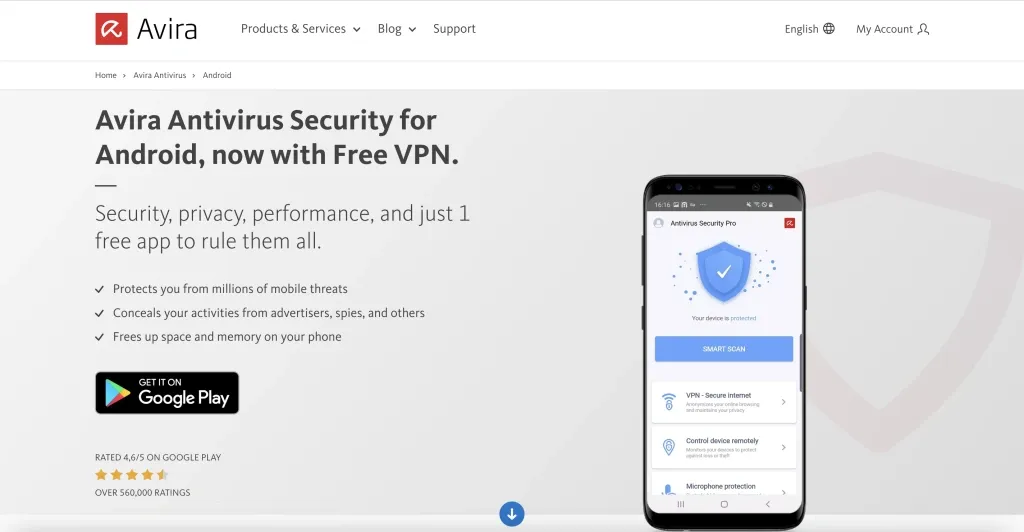
Image Source: Avira
Avira Antivirus Security employs cloud-based technology to defend against online threats in real time. The software stands out with its lightweight design and provides both free and premium security solutions for mobile devices that don’t compromise performance.
Avira Antivirus real-time scanning
The system’s live protection works quietly in the background to monitor your system. It checks files you access, copy, or interact with to detect potential threats. Your device stays protected from the latest viruses, trojans, and ransomware automatically. The cloud-based scanner sends resource-heavy analysis to remote servers, which keeps your device running smoothly while using advanced scanning tools. Avira proved its worth by achieving perfect detection scores from multiple independent labs, including a perfect 18/18 points from AV-Test Institute.
Avira Antivirus VPN and identity protection
Phantom VPN, the built-in security feature, encrypts your data traffic to keep your online activities private on unsecured public WiFi. You get 500MB of monthly data with the free version, while premium subscribers enjoy unlimited bandwidth. The Identity Safeguard feature sends instant alerts if your email shows up in known data breaches. You’ll learn which company was compromised and when the leak happened.
Avira Antivirus pricing
Avira’s subscription options are:
- Free Security: Simple protection with limited features
- Antivirus Pro: $26.99/year for one device, with email and web protection
- Internet Security: $34.99/year, plus premium password manager and software updater
- Prime: $59.99/year for five devices, with unlimited VPN data and premium optimization tools
A 60-day money-back guarantee comes with all paid plans.
Avira Antivirus bonus features
Avira packs several valuable extras beyond standard protection. The Software Updater finds outdated programs that might create security risks. You can manage over 140 settings across 17 categories with the Privacy Settings tool to stop Windows and popular apps from sharing your information. Premium users get Camera Protection and Microphone Protection to control which apps can access these sensitive hardware components.
Kaspersky Mobile Antivirus

Image Source: Kaspersky
Kaspersky Mobile Antivirus leads the Android protection market. The platform stops more than 5.6 million mobile attacks every quarter and delivers excellent usability. This security solution helps protect Android’s 2.5 billion users worldwide from hackers and identity thieves.
Kaspersky Mobile Antivirus malware detection
The platform’s malware detection ranks among the best in the industry. Recent AV-Test evaluations show the application detected 100% of zero-day attacks and 100% of prevalent malware samples. The app runs full system scans and checks installed applications that might pose threats. Immediate Protection watches your device continuously and stops threats before they cause damage.
The Safe Messaging feature makes Kaspersky unique. It checks links in WhatsApp, Viber, Telegram, and Google Hangouts messages for phishing attempts. This security measure helps stop financial cyberthreats, which worry about 74% of Android users.
Kaspersky Mobile Antivirus anti-theft tools
The Anti-Theft feature keeps your device safe if it gets lost. You can control these functions through My Kaspersky portal:
- Lock your device and pinpoint its location
- Trigger a loud alarm to help locate nearby devices
- Execute a factory reset, including wiping memory cards
- Take mugshots of unauthorized users via the front camera
The SIM Watch function locks your device automatically if someone puts in a new SIM card.
Kaspersky Mobile Antivirus pricing
The cost depends on how much coverage you need. The simple mobile antivirus costs about $34.00 per year, which runs slightly higher than other options. A five-license package costs around $99.00, while the Premium plan covers ten systems for $150.00. Kaspersky gives you a 30-day money-back guarantee if you’re not satisfied.
Kaspersky Mobile Antivirus usability
The platform shines in user experience with high ratings—4.8 on Google Play for the Mobile Antivirus app. The easy-to-use interface works with Android 8 (Oreo) or newer versions. App Lock adds privacy by letting you password-protect apps like Facebook, WhatsApp, and Gmail. This feature stops others from accessing your information when they borrow your device.
Comparison Table
| Antivirus App | Malware Detection Rate | Base Annual Price | Key Features | Effect on System | VPN Availability |
|---|---|---|---|---|---|
| Bitdefender Mobile Security | 100% | $25 | Cloud-based scanning, App Lock, Account Privacy scanner | 5% | 200MB daily (free) |
| Avast Mobile Security | Not specified | $20 | Web Shield, App Lock, Photo Vault, Email Protection | Not specified | Available in Ultimate ($40/yr) |
| Norton 360 for Mobile | Not specified | $29.99 | App Advisor, Dark Web Monitoring, Device compatibility | Not specified | Included with subscription |
| McAfee Mobile Security | Not specified | $29.99 | Safe Browsing, Password Manager, Auto VPN | Not specified | Included with subscription |
| ESET Mobile Security | Not specified | $12.99 | Anti-Phishing, Anti-Theft, Link Scanner | Minimal | Not mentioned |
| AVG AntiVirus | 100% of 1,200 samples | $39.99 | Protection in real time, App Permissions Advisor, Performance Tools | Not specified | Included in Ultimate |
| Trend Micro Mobile Security | Not specified | $30 | Pay Guard Mobile, Social Network Privacy, Web Guard | 12-86% | Available in Premium |
| TotalAV Mobile Security | Not specified | $7.99/month | QR Code Checker, Data Breach Monitoring | Not specified | $4.99 additional |
| Google Play Protect | 98.9% (new threats) | Free | Auto-scanning, Permission Management | 4% | Not included |
| Avira Antivirus | 100% | $26.99 | Cloud-based Scanning, Identity Safeguard | Not specified | 500MB free monthly |
| Kaspersky Mobile Antivirus | 100% | $34.00 | Safe Messaging, Anti-Theft, App Lock | Not specified | Not mentioned |
Conclusion
Final Thoughts: Choosing the Right Mobile Guardian
Your smartphone needs protection more than ever. Digital threats keep growing each day. Avast detecting nearly 2 million attack attempts monthly shows just how serious the situation is. We got into eleven powerful mobile antivirus solutions in this piece. Each one brings something special to different users.
Of course, Bitdefender and Kaspersky lead the pack with perfect malware detection scores. Budget-smart users will like ESET’s quick protection at $12.99 per year. Google Play Protect gives you simple security without cost. But its 98.9% detection rate doesn’t quite match up to paid options.
Protection is just the start – premium features can be worth the extra cost. Think about if you need extras like VPN services, anti-theft tools, or special privacy features before you choose. Your device’s performance matters too. Bitdefender only slows things down by 5%, while Trend Micro can reduce speed by up to 86% during scans.
The best mobile antivirus matches your unique needs and how you use your phone. You might want light operation (ESET), complete protection (Norton 360), or affordable security (Avira). This guide helps you make a smart choice.
Look at what security features you really need. Pick a solution that gives you the right mix of protection, features, and performance impact for your mobile life. Your personal data needs the best shield against today’s smart digital threats.
FAQs
Q1. Is antivirus software necessary for mobile devices?
While modern mobile operating systems have built-in security features, antivirus apps can provide an extra layer of protection against malware, phishing attempts, and other cyber threats. They’re especially useful if you frequently download apps or browse unfamiliar websites.
Q2. What are the top-rated antivirus apps for Android in 2025?
Based on expert testing and user reviews, some of the best Android antivirus apps in 2025 include Bitdefender Mobile Security, Avast Mobile Security, Norton 360 for Mobile, and Kaspersky Mobile Antivirus. These apps offer comprehensive protection with features like real-time scanning, web protection, and anti-theft tools.
Q3. How much do mobile antivirus apps typically cost?
Prices for mobile antivirus apps vary, but most range from $15 to $50 per year for premium features. Some, like Bitdefender Mobile Security, offer excellent protection for around $25 annually. Many apps also have free versions with basic protection, while premium tiers include additional features like VPN services and identity protection.
Q4. Do antivirus apps impact mobile device performance?
The impact on device performance varies by app. Some, like Bitdefender, have minimal impact (around 5% reduction in performance), while others may have a more noticeable effect. Generally, cloud-based scanning and optimized algorithms help reduce system load. It’s important to choose an app that balances protection and performance.
Q5. What features should I look for in a mobile antivirus app?
Key features to consider include real-time malware protection, web filtering to block malicious sites, anti-theft capabilities, app lock functionality, and privacy protection tools. Some apps also offer VPN services, password managers, and data breach monitoring. Choose an app that offers the specific features that align with your security needs and usage patterns.

















