Home automation is the technology that allows you to control and automate various home devices and systems, making your life more convenient and efficient. Here are some essential home automation ideas to get you started.
With home automation ideas like smart thermostats, personal assistants, lighting systems, security systems, and WiFi switches, you can create automated functions and rules to have your home devices respond to your schedules, actions, or voice commands.
A home automation system connects all your smart home devices, enabling them to communicate and work together seamlessly.
Through a central hub, smartphone app, or voice assistant like Alexa or Google Assistant, you can manage and control multiple home automation ideas from different manufacturers with just a touch or voice command.
This allows you to automate tasks, create personalized scenes and routines, and even save money on energy bills by optimizing your home’s lighting, heating, and appliances.
With the convenience, comfort, and security that home automation ideas provide, tech-savvy homeowners can truly unlock the potential of a smart home.
Smart Thermostats

Nest vs. Ecobee: Features comparison
Google Nest and Ecobee are two of the biggest players in the smart thermostat market. While both offer advanced features, they differ in their approach to temperature control and energy efficiency monitoring.
Nest’s major selling point is its learning algorithm. During the initial two weeks after installation, the Nest thermostat uses a default heating/cooling schedule and records all the temperature adjustments you make.
It then adapts to your preferences and automatically adjusts the temperature accordingly.
On the other hand, Ecobee takes a more traditional approach, allowing you to set your own temperature schedule.
However, it offers energy-saving suggestions based on factors like indoor humidity levels, real-time energy demand in your community, and peak/off-peak electricity pricing.
Ecobee also monitors how well your temperature schedule aligns with your routine using remote sensors that track temperature and motion throughout your house and report back to the main unit.
Nest also offers remote sensors, but they can only track temperature, not motion. Additionally, while Ecobee includes a remote sensor, Nest sensors are sold separately.
Both Nest and Ecobee support geofencing, which allows the thermostat to detect when you’re home or away based on your phone’s GPS.
However, Nest’s geofencing is more advanced, as it can read multiple phones, while Ecobee can only use geofencing on one phone without additional third-party app setup.
Ecobee goes beyond temperature control by monitoring indoor air quality and providing tips on improving it. It can also remind you when to change your air filter.
Cost analysis
When it comes to cost, the Nest Thermostat typically retails for $130, but is currently discounted to $98. The Ecobee Smart Thermostat Enhanced, on the other hand, costs $190.
While the Ecobee is more expensive upfront, it offers additional features like remote sensors (sold separately for $100 for a two-pack) and a built-in radar sensor for occupancy detection.
User experience
Both thermostats offer a user-friendly experience, but they differ in their design and interface.
The Ecobee has a rectangular shape with rounded edges and a touchscreen display, while the Nest features a circular design with multiple color options, including white, black, brass, copper, mirror black, polished steel, and stainless steel.
The Nest’s design is more eye-catching, but it lacks a touchscreen, and its screen size (2.1 inches) is smaller than the Ecobee’s 3.5-inch display.
In terms of installation, both thermostats are relatively simple to set up, but connecting them to older heating/cooling systems without a common wire (C wire) can be tricky.
Ecobee includes a power extender kit to address this issue, while Nest users may need to purchase an add-on kit or remove the thermostat regularly for charging if there’s no C wire.
Ecobee offers more installation flexibility thanks to its remote sensor, allowing you to place the main thermostat near the heating/cooling system and the remote sensor in the area where you spend the most time.
Smart Personal Assistants
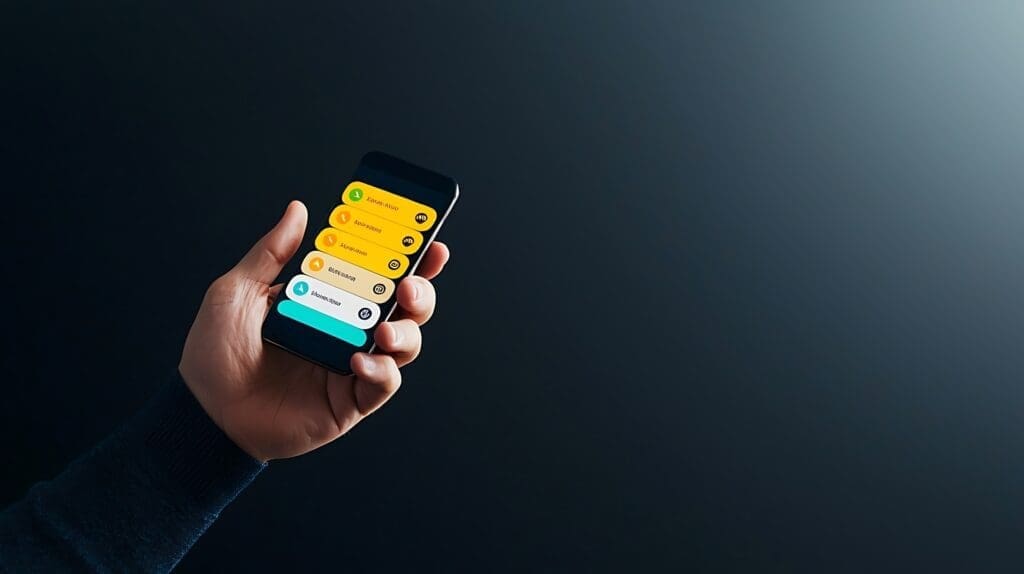
Here is the citations content for the section “Smart Personal Assistants” of the article “Essential Home Automation Ideas for Tech-Savvy Homeowners” in markdown format:
Voice assistants like Amazon Alexa and Google Home are key components of a smart home system, allowing you to control internet-connected devices and appliances using voice commands.
With these assistants, you can ask Alexa to arm your security camera or tell Google to turn on your reading light, providing hands-free control over your smart home gadgets.
Amazon Echo vs. Google Home
Alexa and Google Home come with similar capabilities, such as turning on TVs, lights, or simplifying tasks like ordering groceries. The decision between Amazon Alexa and Google Home often comes down to personal preference for the platform and voice assistant.
Amazon Alexa, more commonly known as Alexa, is a virtual assistant that responds to voice commands and is integrated with the Amazon Echo line of devices, as well as available on smartphones via the Alexa app and Fire TVs.
Google Home, on the other hand, is a line of smart speakers/hubs that include Google Assistant-powered devices like Nest cams, thermostats, and Chromecast.
Capabilities and integrations
Both Alexa and Google Assistant can answer questions, control smart home devices, check calendars and emails (unless you use G Suite, which Google Assistant doesn’t support yet).
Alexa has an edge with third-party functionality thanks to thousands of skills that can perform tasks like ordering pizza or reading bedtime stories, but it often requires specific syntax.
Google Assistant has fewer third-party integrations but is more conversational and can understand different requests more easily.
While Alexa leans on Wikipedia for general knowledge queries, Google’s search is more comprehensive. However, Alexa is better for shopping-related queries and helping you buy things from Amazon.
Both assistants can perform tasks like spelling words, setting timers, and reading news.
Google may not work with as many smart devices as Alexa, but it is still compatible with thousands of third-party products, including popular brands like Philips Hue lights, Arlo security cameras, and Tado smart thermostats, as well as Google’s own Nest range of cameras, Chromecast devices, and mesh WiFi kits.
Google says its assistant works with over 50,000 smart home devices, while Amazon works with over twice as many.
Price points and value
While the Amazon Echo and Google Nest Audio are primarily speakers, they represent different voice assistant ecosystems – Amazon Alexa and Google Assistant. Both have developed into excellent voice assistants with similar functionalities.
If you want the most home integrations, Alexa is recommended as it works with thousands of supported smart home devices and is the most capable platform for setting up a connected home.
For an assistant that can handle more natural conversations and deal with the most requests, Google Assistant is a better choice, powered by the search engine’s vast information.
The smart home brand gap between Alexa and Google Assistant has closed, with most major third-party smart home device manufacturers working with both. However, Amazon-owned brands like Blink and Ring only work with Alexa, while Nest (owned by Google) still works with Alexa.
Smart Lighting Systems

Lifx vs. Hue
Philips Hue and Lifx are two leading players in the smart lighting market, offering automated lighting solutions for your home. While both systems allow you to control your lights from your smartphone or voice assistant, they differ in how they connect to your home network.
Lifx bulbs have built-in WiFi, allowing them to connect directly to your router. This means that each Lifx bulb needs to be within range of your WiFi signal. On the other hand, the Hue system uses a bridge that connects to your internet and acts as a hub for the Hue bulbs.
The bulbs communicate with the bridge, which effectively extends their range throughout your home, even in areas with poor WiFi coverage.
So, if you want to place smart bulbs in areas far from your router where the WiFi signal is weak, the Hue system with its bridge is the better option.
Control options and features
Both Lifx and Hue offer a wide range of color options, with over 16 million colors available. However, Lifx takes it a step further by providing 550 billion shades of color.
This is achieved through a combination of 16 million colors and a warmth range of 1,500 to 9,000K, while Hue tops out at 6,500K.
While the difference in shades may seem insignificant, it allows Lifx to offer more variation between shades, which can be important if you have specific color preferences.
Energy efficiency
When it comes to energy efficiency, Philips Hue stands out thanks to its bridge design. A single Hue light bulb and bridgeconsume 80% less electricity than an equivalent incandescent bulb.
Lifx bulbs, while still more efficient than many traditional bulbs, have a higher peak brightness than Hue bulbs, resulting in higher power consumption.
Additionally, the WiFi chip in each Lifx bulb, which allows direct internet connection, draws more power than the Hue system.
If you’re planning to replace multiple bulbs in your home with smart bulbs, the energy efficiency of the Hue system can lead to long-term cost savings on your electricity bills.
Security Systems

DIY systems vs. professional systems
Generally speaking, professional home security systems offer larger, predetermined kits that require professional installation. Some also involve contracts or longer-term payment plans.
On the other hand, DIY security services allow for more customization, both in hardware and monitoring subscription options. You can often customize and install your own DIY system.
A true DIY system does not have mandatory monthly monitoring or offers monthly monitoring optionally. DIY home security systems also tend to have no contract or long-term commitments.
DIY security systems are generally much more easily scalable. If you have a small home or apartment, systems like Ring Alarm, SimpliSafe, and Abode will make much more sense than a professional system, just from a cost perspective.
A true DIY system allows you to build your kit before purchase. You might add certain devices to a cart right on the website or select them with a salesperson over the phone.
While you can sometimes pay for extra help, you’re pretty much on your own for installation – but the devices are usually fairly straightforward to set up since average customers are the target audience. Such systems include Ring Alarm, SimpliSafe, Abode, and others.
An interesting feature of DIY systems is that you can often get professional monitoring as an optional add-on – or you can self-monitor, a more affordable middle way between professional monitoring and nothing.
Different companies offer different prices: Ring Alarm lets you self-monitor for $30 a year, for instance, but also offers 24/7 professional monitoring for $100 a year.
If finding deals and fiddling with your own monitoring system isn’t your cup of tea, professional systems offer something a little more painless. These often come as pre-established kits, often offered in tiers.
The three-tier approach is common, starting at base systems that give you devices like alarms, door/window sensors, and control panels. Higher-tier kits add bells and whistles like smart cameras and connected deadbolts.
Cost considerations
Monitoring plans often include a monthly fee on top of the equipment purchased, regardless of which system you opt for. Depending on what is included, you could pay anything from around $5 per month to $100 or more.
Xfinity stands out as a unique choice, as it allows you to bundle home security monitoring with TV and internet.
While DIY systems allow for self-monitoring, where you get alerts and local sirens, most professionally installed systems only offer professional monitoring subscriptions.
With those pricier subscriptions come more support – often including always-staffed support centers to help monitor and relay information to authorities in case of emergency.
Plans that include professional monitoring generally start at $20 per month for DIY brands like Ring, significantly lower than the monitoring fees that professionally installed systems usually ask for.
Price can be affected by what is monitored around your home and how many devices you have on your package. DIY packages will generally cost less both for their hardware and monitoring subscriptions.
That said, professionally installed systems often have their installation costs built into the pricing – so it’s not simply wasted money.
Features and benefits comparison
This is a feature you’ll see across all the main professional services – and increasingly at DIY ones, too. Different services can have certain features, like smart cameras being set up to detect pets, packages, and people.
You can often get custom alerts for what is going on in your house, from smoke detection to certain types of objects spotted, like packages.
Professionally installed systems typically charge high monthly fees for this kind of monitoring, with brands like ADT and Frontpoint starting at $45 to $50 per month.
Some professional systems will require a contract and subscription upon installation, so always watch for the fine print.
The other big benefit of professionally installed systems is that they generally integrate nicely.
Rather than pulling in devices from various brands that may or may not work with your other smart home gadgets or voice assistants of choice, big security systems are made to work consistently and easily across the board.
In our experience, that integration has been impressive – especially from companies such as Vivint and Comcast.
A key consideration when choosing any home security system is whether to go with a DIY setup or have the equipment professionally installed.
DIY systems require users to handle all aspects of the installation process themselves, whereas the alternative allows every detail to be left in the hands of a professional technician.
With self-setup options, customers will generally save money, while a professional install is meant to save time, effort, and potential frustration.
Smart WiFi Switches

Smart WiFi switches are an essential component of a modern smart home system, allowing you to control your lights and other electrical appliances remotely or through voice commands.
These switches replace traditional light switches and connect to your home’s Wi-Fi network, enabling seamless integration with various smart home platforms and devices.
Brand comparisons
Several reputable brands offer smart WiFi switches, each with its unique features and capabilities. Some popular options include:
- TP-Link Kasa Smart Switches: TP-Link’s Kasa line offers a range of smart switches that are compatible with Amazon Alexa, Google Assistant, and other smart home platforms.
- They are known for their reliability and user-friendly companion apps.
- Leviton Decora Smart Switches: Leviton’s Decora smart switches are renowned for their sleek design and easy installation process. They support voice control through Alexa, Google Assistant, and Apple HomeKit, as well as integrations with various smart home ecosystems.
- Lutron Caséta Wireless Switches: Lutron’s Caséta line offers both in-wall and plug-in smart switches that can be controlled via the Lutron app, Alexa, or Google Assistant. They are particularly popular for their dimming capabilities and compatibility with Lutron’s other smart lighting products.
Ease of installation
Installing smart WiFi switches is generally straightforward, although the process may vary slightly between brands and models. Here are some common steps involved:
- Turn off the power to the circuit you’ll be working on at the circuit breaker for safety.
- Remove the existing light switch from the electrical box.
- Identify and label the wires connected to the old switch for easy reference.
- Connect the corresponding wires to the new smart switch, following the manufacturer’s instructions.
- Secure the smart switch in the electrical box and restore power to the circuit.Follow the manufacturer’s app or instructions to connect the smart switch to your home’s Wi-Fi network and integrate it with your preferred smart home platform.
It’s essential to follow all safety precautions and consult a professional electrician if you’re unsure about any part of the installation process.
Compatibility with other devices
One of the key advantages of smart WiFi switches is their ability to integrate with various smart home devices and platforms. Most major brands offer compatibility with popular voice assistants like Amazon Alexa, Google Assistant, and Apple HomeKit, allowing you to control your lights using voice commands.
Additionally, many smart WiFi switches can be integrated with other smart home devices, such as motion sensors, security cameras, and smart thermostats.
This integration enables advanced automation and scheduling features, allowing you to create custom routines and scenarios based on your preferences and daily activities.
For example, you can set your lights to turn on automatically when you arrive home, or have them turn off when you leave, based on the location data from your smartphone.
You can also program your lights to respond to specific events, such as turning on when a motion sensor detects movement or when a security camera is triggered.
It’s important to note that compatibility may vary between brands and devices, so it’s recommended to research and ensure that your chosen smart WiFi switches are compatible with the other smart home devices and platforms you plan to use.
Conclusion and Recommendations

Home automation has transformed the way we live, offering convenience, efficiency, and security through smart devices and systems.
From intelligent thermostats and lighting systems to voice assistants and security solutions, tech-savvy homeowners now have a wide range of options to create a truly connected and automated living environment.
By embracing these innovative technologies, you can simplify daily tasks, enhance energy efficiency, and experience a level of comfort and control that was once unimaginable.
As you explore the world of home automation, it’s essential to consider factors such as compatibility, ease of installation, and long-term costs.
Carefully evaluate your specific needs and preferences to select the solutions that best align with your lifestyle and budget. With the right combination of smart devices and systems, you can unlock the full potential of a modern, automated home that seamlessly adapts to your routines and preferences, allowing you to focus on what truly matters.
FAQs
1. What is the most desired product to control through home automation systems?
The most sought-after product to control through home automation is central heating. Users primarily seek to manage their heating and air conditioning systems to reduce annual costs.
2. What are three primary applications of home automation?
Home automation is commonly used for controlling air conditioning, lighting, and security systems, as well as enhancing communication within the home. These uses contribute to substantial energy savings and significantly improve the quality of life by creating a home environment tailored to the users’ needs.
3. What are some effective ways to use a home assistant for automation?
A home assistant can be utilized in several ways to automate your home effectively:
- 1.Activate lights automatically when motion is detected.
- 2. lighting based on the time of day, turning on at sunset and off at sunrise.
- 3.Automatically turn off all devices when no one is home.
- 4.Switch on the heating upon someone entering the house.
- 5.Provide real-time smoke detection with instant notifications to your phone.
4. Which home automation technology is recommended for optimal performance?
Google Home is highly recommended for home automation due to its extensive compatibility with a broad range of smart devices and its seamless integration with Google Assistant. This system allows users to manage their home automation through simple voice commands.

















