Over 2,000,000 teams worldwide have changed their mobile application development and release process through test automation. Our data shows that automation platforms have executed more than 1.2 billion tests. Teams using proper testing strategies cut their execution time by half.
Mobile platforms and devices are highly fragmented. This makes complete test coverage both vital and difficult to achieve. Mobile apps grow more complex each day, and manual testing can’t keep up anymore. Testing tools like Appium, Espresso, and XCUITest help us simulate how users interact with apps and maintain quality on Android and iOS platforms. We’ll help you pick the right test cases for automation and show you practical ways to combine automated tests with your CI/CD pipelines. This leads to faster and more reliable releases.
Understanding Mobile Test Automation Fundamentals
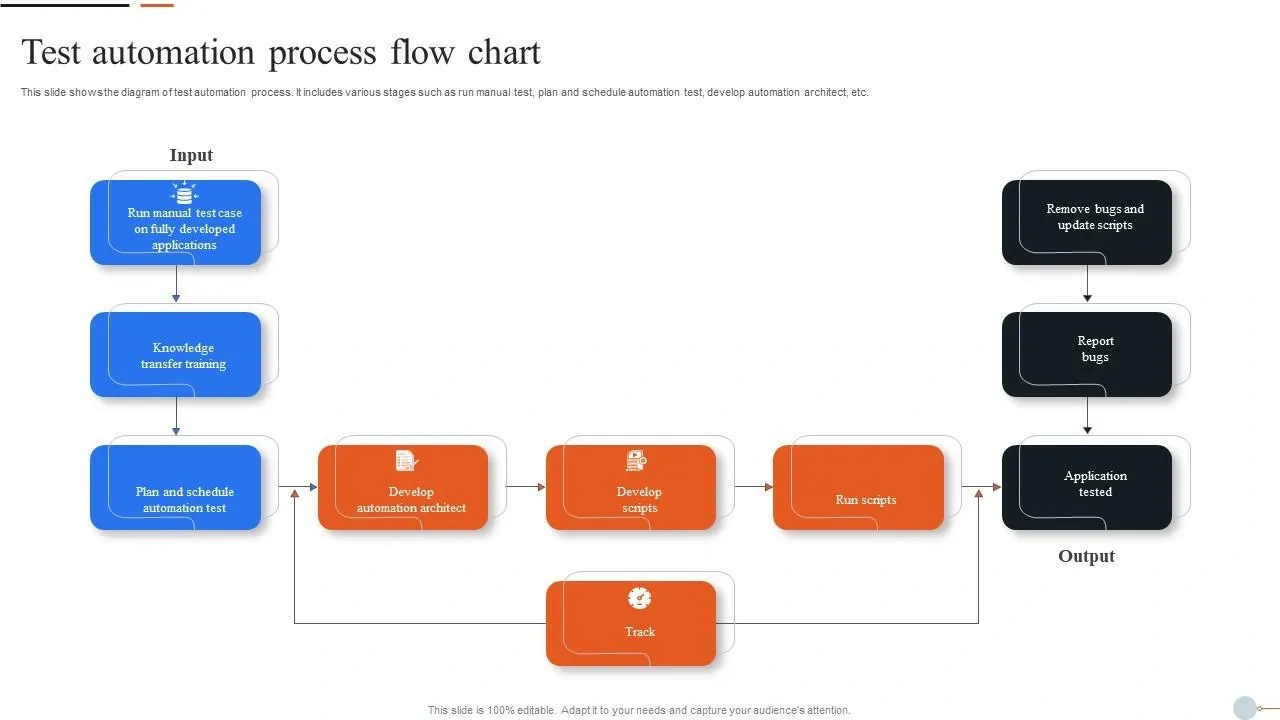
Image Source: SlideTeam
Mobile test automation changes how developers and QA teams check applications in the digital world. Automated testing brings consistency and repeatability to mobile testing, unlike traditional approaches.
Definition and Scope of Mobile Test Automation
Mobile test automation uses specialized tools and scripts to run test cases, check functionality, and find defects in mobile apps automatically. Test scripts simulate real user actions like tapping buttons, typing text, swiping, and scrolling to check how apps perform in different scenarios.
Mobile test automation goes beyond basic functionality checks. The process includes checking app behavior, quality standards, and supports continuous integration and continuous delivery (CI/CD) during development. Automated testing creates a system where complex tests run quickly and consistently to give faster feedback about app quality.
Automated testing covers many areas. Teams can test functionality (does the app work right?), performance (how well does it run?), accessibility (does it work with accessibility services?), and compatibility (does it work on different devices and operating systems?).
Manual vs Automated Testing in Mobile Apps
Mobile app development needs both manual and automated testing. Human testers directly interact with apps in manual testing, while automated testing runs preset test scripts through special tools.
Manual Testing Characteristics:
- Uses human intuition and exploration skills
- Works better for testing usability and user experience
- Adapts easily to requirement changes
- Costs less upfront but more over time
- Takes longer for repeated tasks and regression testing
Automated Testing Characteristics:
- Runs tests consistently without human help
- Perfect for repeated tasks, regression testing, and performance checks
- Needs more money upfront but saves more long-term
- Runs tests faster, especially large test sets
- Tests multiple devices and platforms at once
Research shows the best results come from mixing both approaches. Industry experts suggest about 80% automated testing and 20% manual testing. This mix can save up to 70% of testing time and money while keeping complete coverage.
Benefits of Automation in Mobile Application Testing
Mobile test automation offers major advantages that boost development efficiency and product quality. Software testing usually takes 15-25% of total project costs, with testing expenses averaging 23% of an organization’s IT budget. Automation helps optimize this big investment.
Automated testing speeds up the process dramatically. Tests that take weeks by hand finish in hours, which makes delivery faster. These tests are more accurate and reliable because they remove human error, especially for complex test scenarios.
Teams can test more devices, operating systems, and network conditions at the same time. This thorough approach catches platform-specific issues before users see them. Complex apps need automation because 100% test coverage by hand isn’t possible.
Automated tests fit perfectly with continuous integration/continuous delivery pipelines. They run automatically when code changes, giving developers instant feedback. This helps teams release updates faster and more reliably.
Teams can track their return on investment using a simple formula: ROI = Savings ÷ Investment. Savings come from replacing manual tests with automated ones. This helps justify spending money on automation tools and frameworks.
Types of Mobile Testing You Can Automate
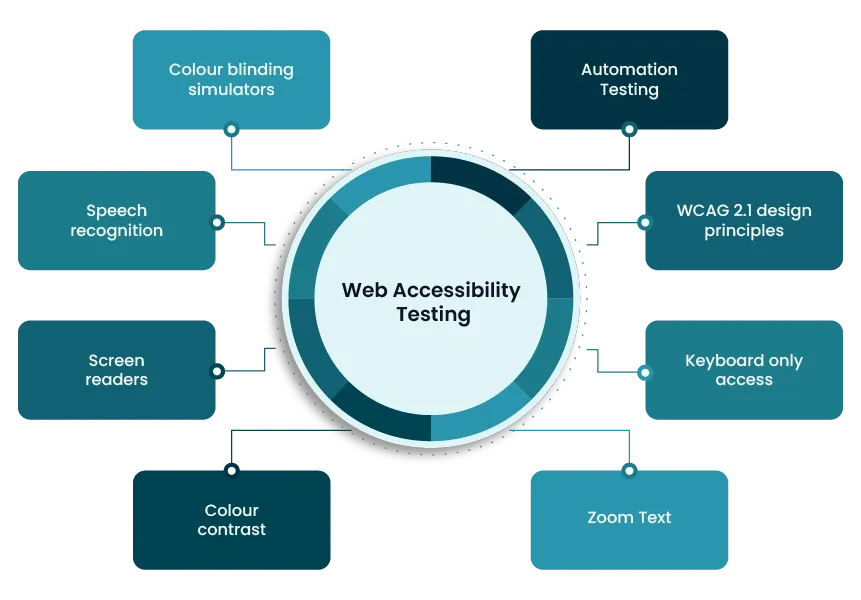
Image Source: Opkey
Mobile test automation helps you pick the right testing types to boost testing speed and app quality. Modern frameworks handle repetitive tests that would take too much time to do manually. Let’s get into the testing types that work best with automation.
Functional Testing for App Features
Functional testing checks if your mobile app’s features work as planned. This testing looks at how users move through the app and proves that all interactive parts work right. Automated functional testing makes sure app installations and launches work well. Users can sign up and log in smoothly, and UI elements like buttons, text boxes, and menus respond the way they should.
Three main approaches drive functional test automation: unit testing checks individual modules, integration testing looks at how components work together, and end-to-end testing mimics ground usage scenarios. These tests help deliver reliable experiences to users by checking user flows and key workflows.
Performance Testing on Devices and Networks
Performance testing shows how your mobile app works in different conditions. This vital testing type looks at an app’s speed, stability, responsiveness, and resource use in different settings. Mobile performance testing checks:
- Device performance: Tracks app startup time, battery consumption, and memory usage
- Network performance: Tests behavior with different connection strengths, latency, and bandwidth limits
- Server/API performance: Measures data transfer speeds and API response times
Studies show that performance problems affect user retention by a lot. Users drop apps that don’t work well. Automated performance tests catch problems before users see them.
Security Testing for Data Protection
Security testing finds weak spots that could expose user data or let unauthorized people access your app. Mobile apps often handle personal information, so automated security testing helps protect users and businesses.
These tests spot weaknesses in authentication, data encryption, session management, and API communications. The OWASP Mobile Application Security Testing Guide offers complete test cases to check security controls, which makes security validation easier to automate. Teams that use automated security testing can apply security standards throughout development.
Compatibility Testing on All Platforms
Compatibility testing makes sure your app works well on devices of all types, operating systems, browsers, and screen sizes. The mobile market has too many device combinations to test manually.
Automated compatibility tests check if users get the same experience whatever device or platform version they use. They find issues like misplaced elements, navigation problems, screen display issues, and CSS differences early. Cloud testing platforms let you run automated tests on thousands of real devices at once.
Regression Testing After Code Changes
Regression testing makes sure new code doesn’t break existing features. Teams run these tests after changes to keep the app stable.
Automation works well for different types of regression testing:
- Corrective regression: Checks if bug fixes work without causing new problems
- Selective regression: Tests areas affected by recent changes
- Complete regression: Looks at the whole app after big updates
Automated regression testing becomes more valuable as apps grow complex. Each new feature adds more test cases, and manual testing takes too long and risks mistakes. Automation gives teams the speed and reliability they need to maintain quality during development.
Popular Frameworks for Mobile Test Automation
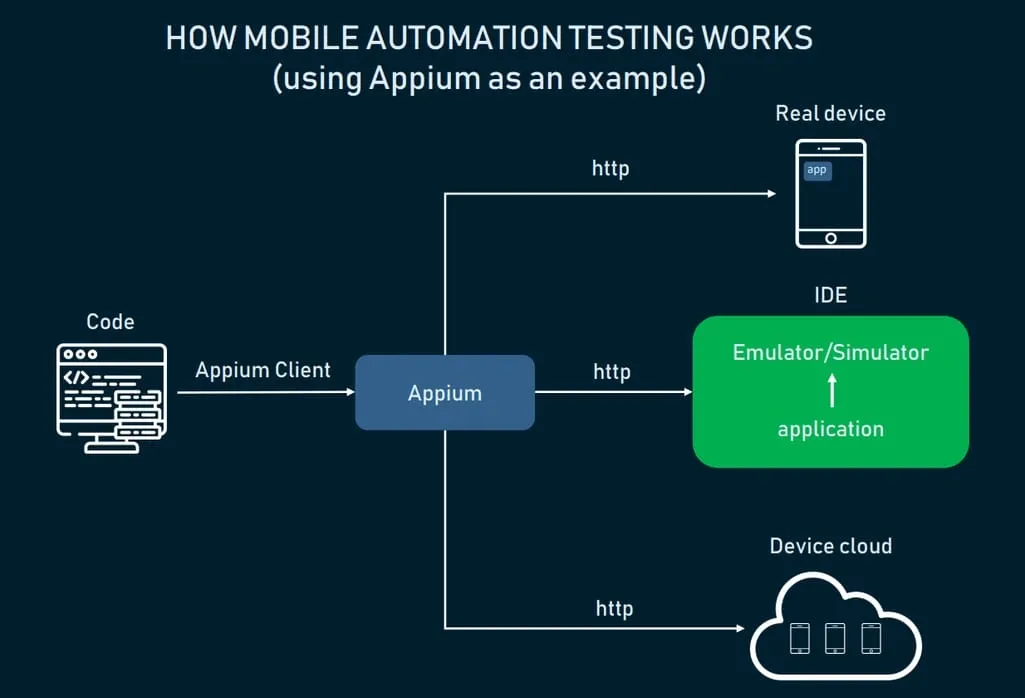
Image Source: AltexSoft
Your testing efficiency and coverage depend heavily on choosing the right mobile test automation framework. Different frameworks excel at specific testing scenarios and platforms.
Appium for Cross-Platform Testing
Appium is a versatile open-source automation framework that works with multiple platforms. Created in 2011, Appium has become the top choice for teams who need unified testing for iOS and Android. You can write tests in Java, Python, Ruby, JavaScript, PHP, and C# because its architecture makes use of the WebDriver protocol.
Appium lets you test native, hybrid, and mobile web applications without changing the original app code. You can switch between native app automation and webview automation in the same test script. Teams save time because they can reuse code across different operating systems.
Espresso for Android UI Testing
Google developed Espresso to focus on Android UI testing with great performance. Android developers find it easy to use since it works right inside Android Studio. The framework keeps its core API small and predictable but remains open for customization.
Espresso synchronizes with the UI thread automatically, so you don’t need explicit waits or sleeps in your test code. Your tests run faster and more reliably compared to other frameworks.
XCUITest for Native iOS Applications
Apple created XCUITest as their official UI testing framework for iOS applications. It works naturally with Xcode and lets you write tests in Swift or Objective-C. You can automate user interactions with iOS apps and verify their behavior and interface.
XCUITest shines with its recording feature—Xcode creates test code by watching how you interact with a simulator or real device. This makes creating and maintaining tests much easier.
Calabash and Robotium for Legacy Support
Teams using Behavior-Driven Development often pick Calabash because it supports both iOS and Android. You can write test scenarios in plain language using Cucumber and Ruby. This helps technical and non-technical team members work together better.
Robotium works best for Android black-box testing when you can’t access the app source code. You can write shorter, effective test cases with its simple API even if you don’t know much about the application.
NightwatchJS and Selendroid for Web and Hybrid Apps
NightwatchJS uses Appium to test mobile applications with a simple, Selenium-based syntax. JavaScript teams working on both web and mobile projects find it particularly useful.
Selendroid (Selenium for Android) works well with older Android versions and hybrid applications. It fits nicely into the Selenium ecosystem and comes with a UI element inspection tool that makes test development easier.
Setting Up Your Mobile Test Automation Environment
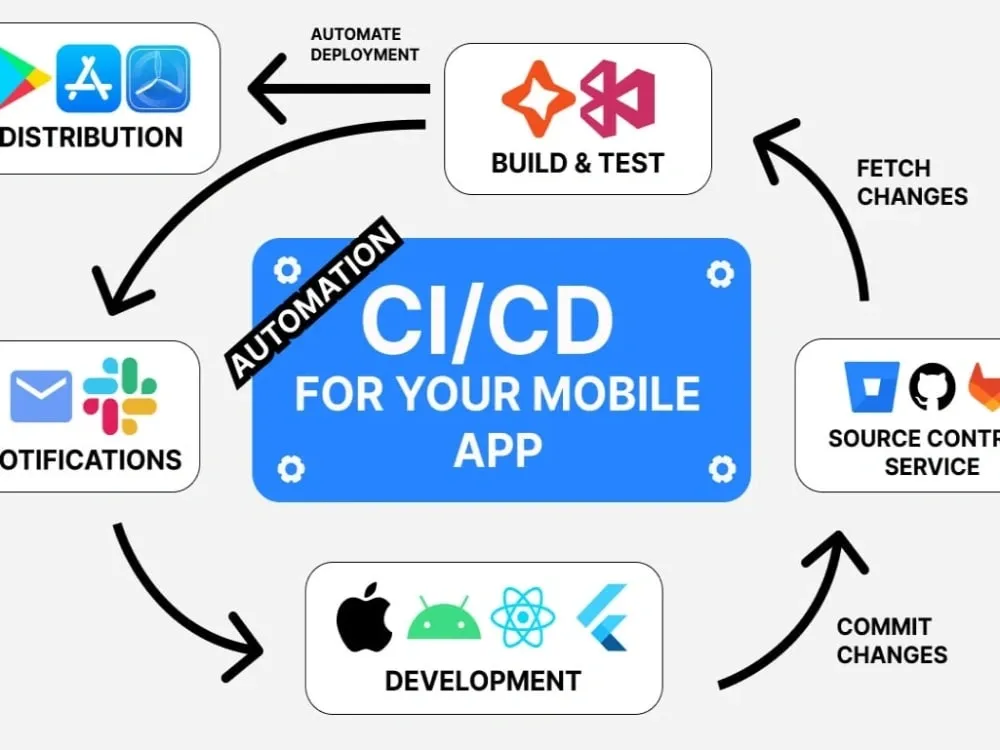
Image Source: Upwork
The success of mobile test automation depends on a well-set-up environment. You need to carefully plan your testing platforms, infrastructure options, and ways to integrate everything.
Choosing Between Emulators, Simulators, and Real Devices
Finding the right balance between virtual and physical testing environments is crucial. Emulators duplicate the behavior of Android devices, while simulators copy iOS device functionality without mimicking hardware. Virtual devices work great during early development because they’re quick to set up and easier to debug. They can’t measure CPU usage, battery consumption, or memory performance accurately.
Physical devices let you test in authentic conditions and check how your app works for real users. These devices excel at testing hardware features, network conditions, and exact performance measurements. The downside is that physical device labs need lots of investment and regular maintenance.
Using Real Device Cloud to Get Complete Test Coverage
Real device clouds give you the best solution. They let you access thousands of physical devices without owning them. These platforms keep real mobile devices on cloud servers that you can use remotely.
The main benefits include:
- Quick access to different device/OS combinations
- Tests in real-life conditions with native features
- No need to buy or maintain devices
- You can simulate user actions with biometric auth, GPS simulation, and gesture automation
Companies like BrowserStack and Sauce Labs provide real device clouds. These support both manual and automated testing and give you detailed diagnostics.
Integrating Test Automation with CI/CD Pipelines
Your development cycles speed up when you add mobile testing to CI/CD workflows. Start by picking a reliable CI/CD platform like Jenkins, Travis CI, CircleCI, or GitLab CI. Your build pipelines should include:
- Building app binaries (APKs/IPAs)
- Running automated tests
- Deploying to internal test tracks
- Keeping track of build status and metrics
Tests run automatically whenever code changes happen, so you get instant quality feedback. App store rules make complete deployment automation tricky, but you can standardize most of the process.
Writing and Organizing Test Scripts Effectively
Well-organized test scripts are easier to maintain. The Page Object Model (POM) pattern keeps test logic separate from UI elements, which makes scripts better organized.
Here’s how to create good scripts:
- Upload your app to your testing platform
- Set your desired capabilities (device, OS version, language)
- Write scripts using framework-specific commands
- Add proper timing controls to prevent unreliable tests
Make your scripts reusable by creating common functions for repeated actions. Add clear checks to make sure you get the results you expect.
Best Practices to Master Mobile Test Automation
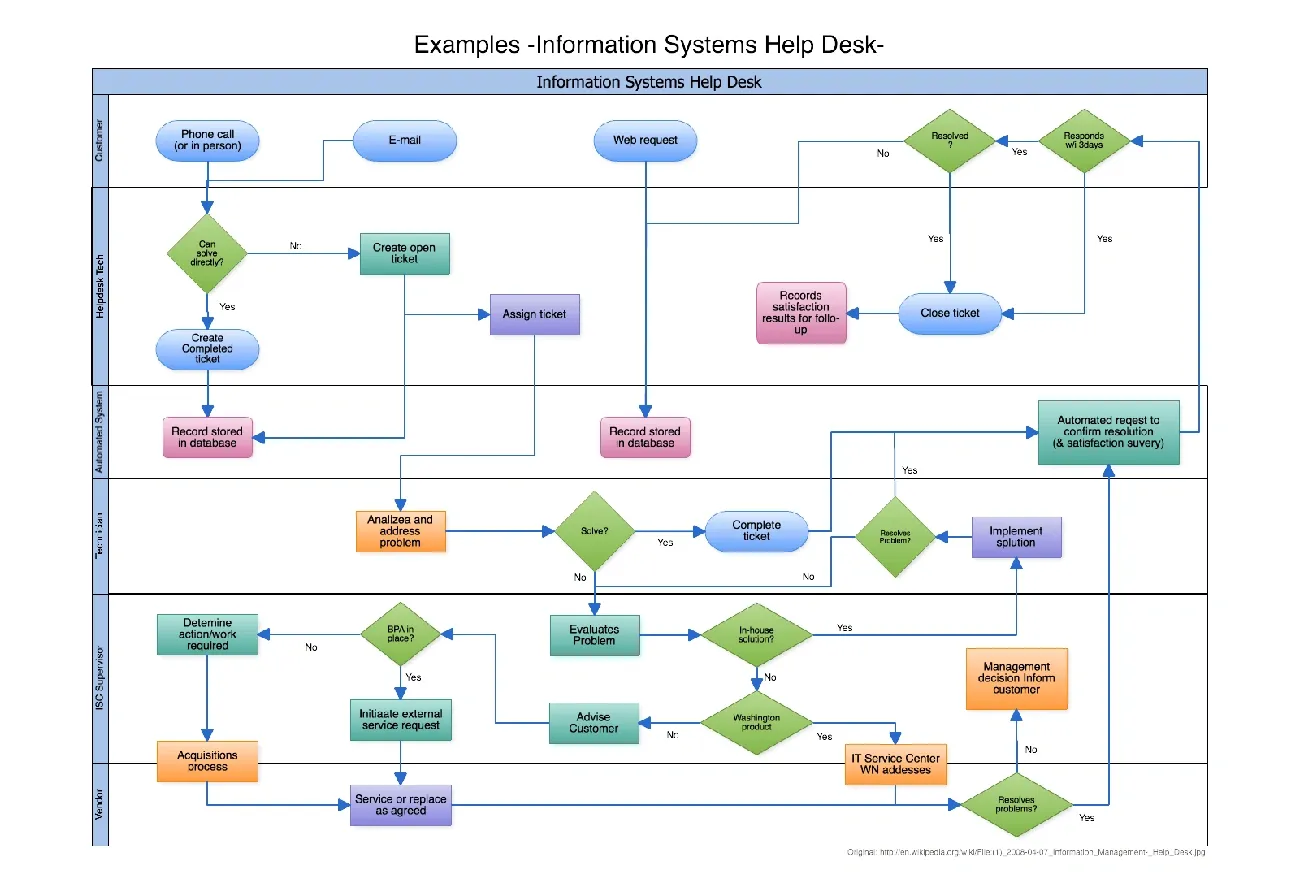
Image Source: Nulab
Test reliability and efficiency improve a lot with strategic best practices in mobile test automation. These techniques help solve common challenges and make your testing process smoother.
Use Accessibility IDs Over XPath
Accessibility IDs offer the quickest way to identify elements in mobile test automation. Unlike XPath that needs to scan the entire app structure, these IDs target elements directly through unique identifiers. Your tests become stronger while making your app more accessible to users with disabilities. Some countries even require this by law.
Accessibility IDs (“accessibilityLabel” on iOS and “content-desc” on Android) work well across platforms, which makes them perfect for frameworks like Appium. These IDs run much faster than XPath selectors that parse the entire DOM tree. Developers who add these IDs during development create a strong base for stable, maintainable tests.
Avoid Flaky Tests with Proper Synchronization
Tests that give different results without code changes hurt team confidence in test automation. These flaky tests can hold up releases and hide real problems. Most issues happen because tests run before elements are ready.
The best way to curb flakiness is to use explicit waits that check specific conditions instead of fixed sleep times. To cite an instance, wait for elements to become clickable rather than pause for a set time. Self-healing test mechanisms help tests adapt to small UI changes and need less maintenance.
Make Use of Deep Links for Quick Navigation
Deep links speed up test execution by skipping long navigation paths. These special URLs direct users straight to specific app locations. You won’t need to guide through multiple screens. Your tests can access features directly, which saves time and reduces failure points.
On top of that, deep links give tests consistent starting points. This makes tests more reliable and less dependent on each other. Your test suites become more independent and maintainable. They can run in parallel, which makes everything work faster.
Maintain Modular and Reusable Test Scripts
Modular test scripts keep concerns separate. This makes updates easier as your app grows. The Page Object Model pattern creates a layer between test logic and UI elements. UI changes only need updates in one place instead of many test cases.
Create reusable functions for common actions like logins or navigation patterns. Your code becomes cleaner and easier to maintain over time. Tests also become more readable.
Monitor and Update Tests with App Changes
Mobile applications change fast, so tests need updates too. Set up a process to review test scripts with each app change. Check how well your test suite works and use version control to track changes. This lets you roll back when needed.
Your CI/CD pipeline should include automated tests with good reporting. Quick feedback on test stability helps identify which tests need updates after app changes.
Conclusion
In this piece, we’ve delved into mobile test automation’s many facets and its vital role in modern app development. Mobile testing has evolved from a manual afterthought. It is now an automated component that ensures quality. Test automation can cut execution time in half and make testing more reliable in a variety of device ecosystems.
Knowing the right time to automate matters just as much as the automation process itself. Automation brings huge benefits to functional, performance, security, compatibility, and regression testing. Each type needs its own tools and approaches.
Your specific needs should guide the framework selection process. Appium works great for cross-platform testing. Native capabilities come from Espresso and XCUITest for Android and iOS. The final choice depends on your development setup, team’s skills, and testing needs.
Setting up the right environment is another key decision point. The best coverage comes from using emulators during early development and real devices for final testing. Real device clouds have become a powerful solution. They give access to thousands of physical devices without the hassle of maintenance.
Test reliability and efficiency improve a lot when you stick to proven best practices. A robust, maintainable test suite needs accessibility IDs instead of XPath selectors. It also requires proper synchronization, deep links, and modular test scripts.
The digital world changes faster every day. New devices, operating systems, and user expectations keep emerging. Your test automation strategy needs to adapt to these changes. Regular reviews and updates keep your automated tests working as quality guardians.
These strategies will help you deliver great mobile experiences that users love, no matter what device they use. Automated testing isn’t optional anymore. Teams who want to release quality mobile apps efficiently need it to succeed.
FAQs
Q1. What are the key benefits of mobile test automation?
Mobile test automation increases testing efficiency, improves accuracy, enables broader test coverage across multiple devices and platforms, integrates seamlessly with CI/CD pipelines, and provides a measurable return on investment by reducing manual testing costs.
Q2. How do I choose the right mobile test automation framework?
Select a framework based on your specific needs. Consider factors like cross-platform capabilities (Appium), native Android testing (Espresso), iOS-specific testing (XCUITest), and support for web and hybrid apps (NightwatchJS). Your choice should align with your development environment, team expertise, and testing requirements.
Q3. What types of mobile tests are best suited for automation?
Functional testing, performance testing, security testing, compatibility testing, and regression testing are all well-suited for automation. These test types benefit from the consistency, speed, and repeatability that automation provides, especially when dealing with complex scenarios or multiple device configurations.
Q4. How can I set up an effective mobile test automation environment?
Start by choosing between emulators, simulators, and real devices based on your testing needs. Consider using a real device cloud for comprehensive coverage. Integrate your automation tests with CI/CD pipelines for continuous quality assurance. Organize your test scripts effectively using patterns like the Page Object Model for better maintainability.
Q5. What are some best practices for mobile test automation?
Use Accessibility IDs instead of XPath for more reliable element identification. Implement proper synchronization to avoid flaky tests. Leverage deep links for faster navigation within your app during testing. Maintain modular and reusable test scripts to improve efficiency. Regularly monitor and update your tests to keep pace with app changes and ensure continued effectiveness.
















